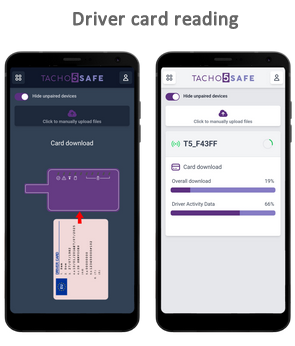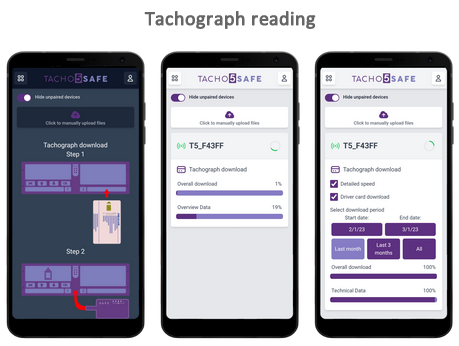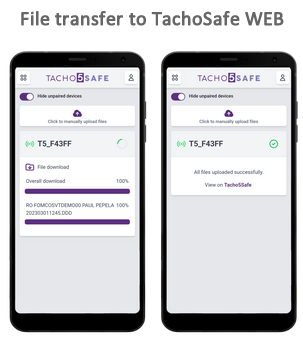Every Tacho5Safe user has the option of connecting the Tacho5SAFE reader to a cloud storage for file storage and analysis. The cloud is a separate memory area on a computer with access via the Internet, accessible from anywhere in the world.
The TachoSafe program is available for Android phones in the Play store and for Apple iOS phones in the App Store.
Installation and operation of the program does not require great skills. We search for an application called TachoSafe by SVT in the appropriate store and then install it.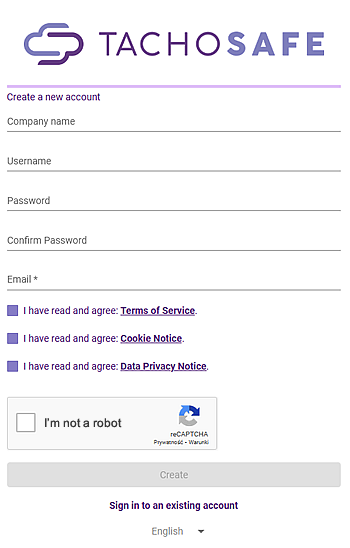 The next stage is to create a safe, private online storage space for the user.
The next stage is to create a safe, private online storage space for the user.
We enter the website www.tachosafe-WEB.com and after selecting English, press "Create a new account".
In the opened window, fill in the subsequent fields by entering data for future logging in to the service. It's worth writing them down. The company name represents the company that individual users will have access to. There may be one company and several users. This enables efficient transfer of data from many places by different people to one common place, which is the TachoSAFE warehouse.
When creating a company, you must also provide the main user name and password. Then we are obliged to read and accept the terms of service, information on cookies and the privacy policy, i.e. on the protection of personal data.
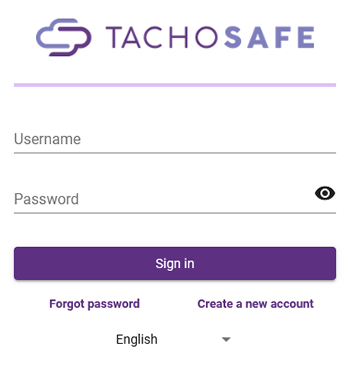
We accept the completed form. If the data provided is correct and the company or user name is not yet taken, an authorization message is sent to the email address provided in the forms. Only receiving it and clicking the link in the application creates a company, a user account and allocates a special disk space as a storage for the user's files.
You can create an account on both your phone and computer.
The next step is to log in on your phone and assign the reader to the company. By filling out the form on the phone screen, we log in to the application. Detailed information on how to connect your device to your account can be found in the user manual. This is neither a time-consuming operation nor requires significant knowledge. The device connects to the phone only once. From now on, it will be available in the list of connected devices. If you have more than one reader, all of them, even those added by another Tacho5Safe user, will be visible on the list and assigned to the company.
The operation of transferring files from the Tacho5Safe device to cloud storage is simple. It does not require complex activities. The TachoSAFE application is responsible for everything, and once installed, launched and logged in, it should not cause any problems in use. It is intuitive and simple.
After connecting to the tachograph or inserting the card into the device's slot, we run the application on the phone. The data downloading process is visible on the screen in the form of a progress bar in the application. When the reading is finished, the application sends the files to the server and informs with an appropriate message when the operation is completed. We can manually upload downloaded files to the cloud at any time. Just select them and press the appropriate key.
All records are always downloaded from the driver card, and from the tachograph it is possible to select the scope and period of downloaded data. If we download data without the application, it will always be downloaded from the last 90 days. In the case of a connected application, it is possible to select exactly what data and from what period is to be downloaded to the phone and then sent to the warehouse. The application is multi-threaded, which means that after downloading the card, you can immediately download data from subsequent cards without waiting for the sending process to complete.
The screens below present the TachoSAFE application screens on the phone while performing activities: